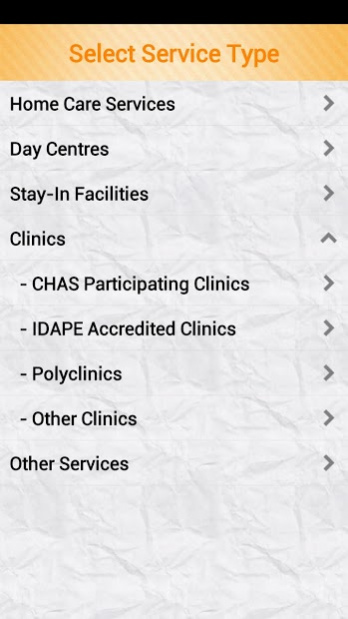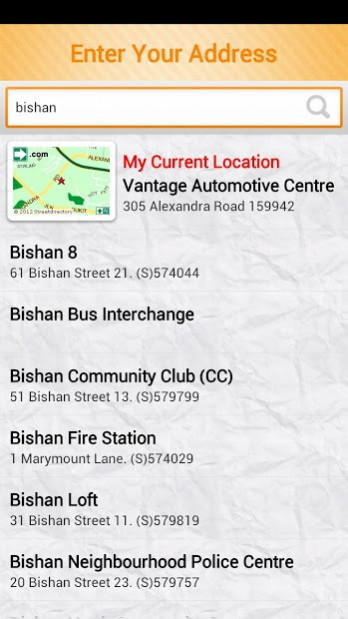Mobile E-care Locator (MEL) 1.14
Free Version
Publisher Description
The Mobile E-care Locator (MEL), enables users to search for health and social care services, based on needs of the individuals. Caregivers may also use this app on behalf of their loved ones to search for and even contact these services providers on their behalf.
Search for services based on Name, Location and Type of Service!
The app will display information on the service providers, including their contact details, location and directions to their location. Other useful functions include a Glossary of e-care related terms, useful contacts and even a dial-a-cab option
Search by Service Provider:
Basic search which allows users to browse through a list of service providers, arranged in alphabetical order.
Search by Region:
Location specified search which allows users to look for service providers based on an identified region or zone.
Search by Location:
Location search which allows users to look for service providers located around their current location, or by providing a postal code or address.
Search by Service:
Specified search which allows users to look for health and/or social care service providers based on type of service.
Most searched services: Community VWO Clinics, Physiotherapy Service, CHAS participating clinics, VWO Nursing Homes, Social Day Care Centres, Respite Care, Dementia Day Care, Psychiatric Day Care, Senior Activity Centre
About Mobile E-care Locator (MEL)
Mobile E-care Locator (MEL) is a free app for Android published in the Health & Nutrition list of apps, part of Home & Hobby.
The company that develops Mobile E-care Locator (MEL) is Agency for Integrated Care (AIC). The latest version released by its developer is 1.14. This app was rated by 1 users of our site and has an average rating of 4.0.
To install Mobile E-care Locator (MEL) on your Android device, just click the green Continue To App button above to start the installation process. The app is listed on our website since 2020-12-24 and was downloaded 20 times. We have already checked if the download link is safe, however for your own protection we recommend that you scan the downloaded app with your antivirus. Your antivirus may detect the Mobile E-care Locator (MEL) as malware as malware if the download link to com.aic.mel is broken.
How to install Mobile E-care Locator (MEL) on your Android device:
- Click on the Continue To App button on our website. This will redirect you to Google Play.
- Once the Mobile E-care Locator (MEL) is shown in the Google Play listing of your Android device, you can start its download and installation. Tap on the Install button located below the search bar and to the right of the app icon.
- A pop-up window with the permissions required by Mobile E-care Locator (MEL) will be shown. Click on Accept to continue the process.
- Mobile E-care Locator (MEL) will be downloaded onto your device, displaying a progress. Once the download completes, the installation will start and you'll get a notification after the installation is finished.